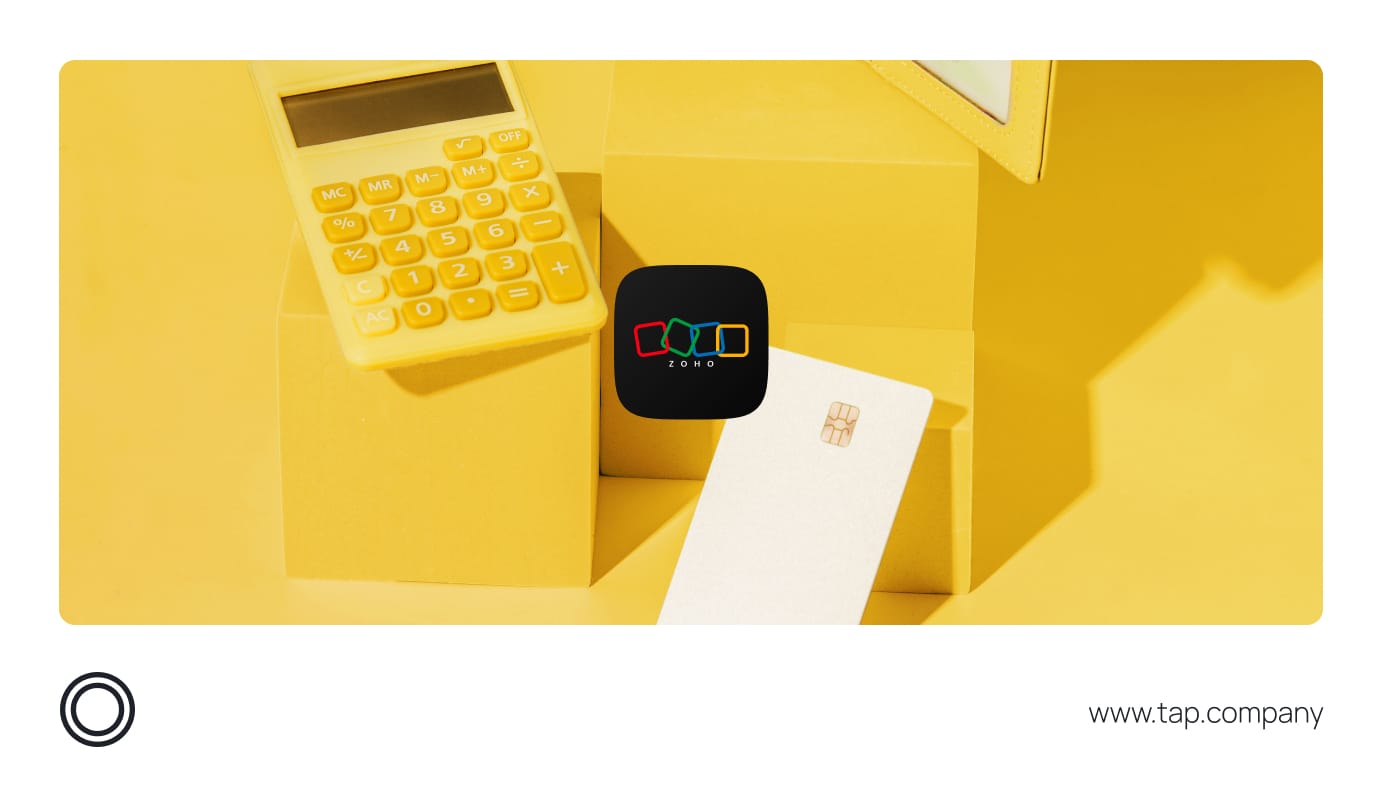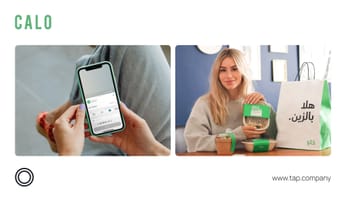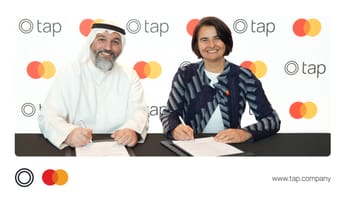A Unified Payment Checkout for Every Platform.
Set up payments faster across web, iOS, Android, Flutter, and React Native with one consistent integration built for MENA businesses.
Customers move between web and mobile without thinking. Your checkout should too.
Integrating payments across web, iOS, and Android used to be messy. Each platform had its own setup, rules, and extra work. That meant slower launches and higher costs.
We built the new Tap Payments Checkout SDKs to change that.
Meet the New Checkout SDKs

Think of it as a complete checkout system ready to plug into your app or website. Our new Checkout SDKs come with a host of new features including a standardized and unified integration flow.
This is the first payment Checkout SDK in MENA built with true cross-platform parity from day one, one unified data structure that works identically across iOS, Android, Flutter, React Native, and Web, with all local payment methods pre-integrated.
It’s like the Type C USB of payment integrations, one design that fits everywhere.
One simple setup that works across all channels. You save time, cut development costs, and give every customer the same smooth checkout experience no matter what device they use.
Everything You Need, Already Built In
Apple Pay Integration, Simplified
Before, enabling Apple Pay meant juggling two separate integrations: Apple’s setup requirements and your payment provider’s implementation. One misstep in either could break your checkout entirely.
Your team had to:
- Configure Apple merchant IDs and certificates.
- Write custom Apple Pay handling code for each platform.
- Maintain separate logic for web and native apps.
- Debug compatibility issues between Apple’s APIs and your payment processor.
Now, the payment processing complexity is handled for you. Once you complete your Apple Developer account setup (still required by Apple), the SDK takes care of everything else.
- All Apple Pay payment logic built into the SDK.
- Same simple integration whether you’re on iOS, Android, or web.
- No custom Apple Pay code needed, just pass your merchant ID.
- One consistent flow that works everywhere.
You still need your Apple merchant ID, but you’ll never write Apple Pay payment processing code again.
Built-In Support for Local Payment Methods
A complete payment experience built for the MENA region:
- All the local and international payment methods your customers already trust such as mada, KNET, Benefit, STC Pay, and BNPL options like Tabby, come built in from day one.
- Plus, essentials like multi-currency support, flexible transaction modes (purchase, authorize, tokenization), and 3D Secure authentication work automatically, no additional configuration required.
- No additional plugins or custom code required. Everything works right out of the box, from day one.
Build once. Launch everywhere.
Our new Checkout SDKs fix this as we’ve built a standardized integration flow with one consistent approach across the board:
- A single data format across all SDKs, so your team writes less and stays aligned.
- Method names and callbacks follow the same structure across platforms.
- Easier to maintain, faster to build, and simpler to test.
Your customers benefit too:
- The checkout interface stays consistent across devices.
- Authentication is already built in, reducing steps and speeding up the flow.
What This Means for Merchants
Faster Time to Market
You can launch faster across iOS, Android, web, and Flutter without waiting on separate builds. Your team doesn’t need to relearn every SDK or rewrite the same logic again and again.
Consistent Customer Experience
Your customers get the same checkout experience every time, same native UI, same smooth animations, same language support. Whether they’re on iOS, Android, or web, in light or dark mode, in English or Arabic, the experience stays consistent and feels native to their device.
Lower Dev Friction and Maintenance
One setup for every platform means fewer issues, and smoother updates, letting your team focus on growing your business instead of troubleshooting code.
Modern Checkout, Built In
The new Checkout SDKs bring a range of upgrades and features designed to make your checkout faster, smarter, and easier to manage for both you and your customers.
- Native UI: Checkout slides up smoothly from the bottom of the screen, no jarring redirects or full-page takeovers. Customers stay in your app’s context with a modern interface that feels native on every platform.
- Automatic Dark Mode: Matches your customer’s device settings automatically. The SDK adapts instantly to light or dark mode, with customizable color or monochrome icon variants to match your brand.
- Full Arabic Support with RTL: Complete Arabic translations with proper right-to-left layout built in. Switch between English and Arabic with a single line of code, essential for MENA markets.
- Always Up to Date: New payment methods and card schemes are enabled automatically based on your region and currency, no app updates required. When we add support or a new payment provider or card network, it appears in your checkout automatically through server-side updates. Major new payment types (requiring new UI flows) may still need SDK updates, but payment method availability is managed dynamically.
- Enterprise grade reliability: Real time issue detection with automatic fixes. For example, if a payment method or third party service starts returning errors, the SDK detects the problem and retries in the background so the customer can still complete payment.
- Automatic failover: If a server goes down during maintenance, traffic is instantly redirected to a healthy server so checkout stays online without interruption.
The New Developer Experience
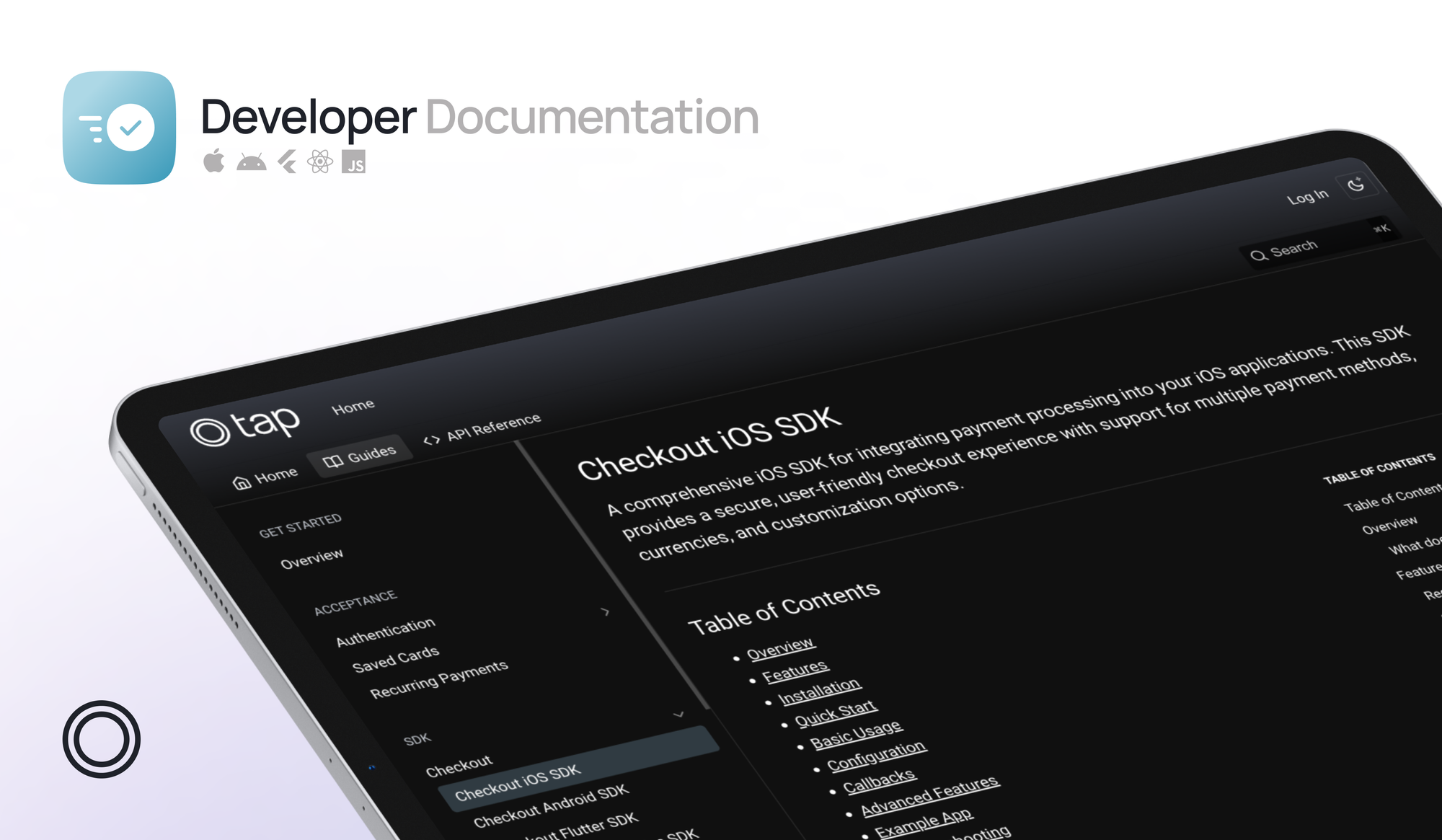
Integration is simple. Here’s how it works:
- Get the JSON from Tap Payments
Use Tap's unified format, same across iOS, Android, Flutter, React Native, and Web. - Add your transaction details.
- Pass it to the SDK
No adjustments needed. The same structure works on every platform. - Handle the callbacks
- onSuccess returns the transaction ID.
- onError tells you exactly what failed.
That’s it. No platform-specific conditions. No custom handling. Just one consistent flow that saves hours of trial-and-error.
| Web |
Our unified flow embeds 3D Secure authentication directly in your checkout for supported cards like mada, Visa, Mastercard, and American Express, ensuring customers stay on the same page.
|
| iOS |
Standardized integration that matches your web and Android setup. Same data structures, same methods, same callbacks, learn once, implement everywhere.
|
| Android |
Unifies structure across platforms, removing the need for custom logic and platform-specific adjustments.
|
| Flutter |
Delivers full feature parity with native platforms. Methods are consistent, making integration faster and more reliable.
|
| React Native |
Removes manual bridging to native SDKs. All payment methods work out of the box with a unified structure.
|
A New Standard for MENA Payment Checkouts
Our new Checkout SDKs set a new benchmark for MENA payments. They meet global standards and go further with local methods, local logic, and local insight.
From a single integration, businesses get a consistent checkout across every platform. And it doesn’t stop there. Apple Pay is already integrated, and every major local payment method comes built in from the start.
A smarter, faster way to integrate payments, built for MENA businesses that expect world-class performance.
Ready to upgrade?
The new Checkout SDKs are available now. Existing setups won’t update automatically, so you’ll need to reintegrate once to access the new flow.
Contact us to get started. We’ll walk you through everything.
Want to see every feature, configuration option, and payment method in detail? We’ll be publishing a complete feature breakdown soon. Subscribe below to stay updated.
Not a Tap merchant yet?
Not using Tap Payments yet? Upgrade your checkout, enable Apple Pay, and deliver one consistent experience across every platform. Chat with our team directly on our website to get started.
Merchant’s Questions
Q1. Do I need to re-integrate with the new Checkout SDK to get these benefits?
Yes. You’ll need to reintegrate with the latest Checkout SDKs to access all new features and the unified integration flow.
Q2. How long does it usually take to switch to the Unified Integration Flow?
The process is faster than traditional setups. Since everything uses one consistent format and shared structure, you can launch across platforms quickly. Tap Payments also reduces setup time by handling Apple Pay and local methods for you.
Q3. What happens if a local payment method adds new features or requirements? Do I need to update the integration?
Most updates happen automatically. When we add support for a new payment provider or enable new card networks, they appear in your checkout instantly through server-side updates, no app update required. Major new payment types that require new UI flows may need an SDK update, but payment method availability is managed dynamically in the background.