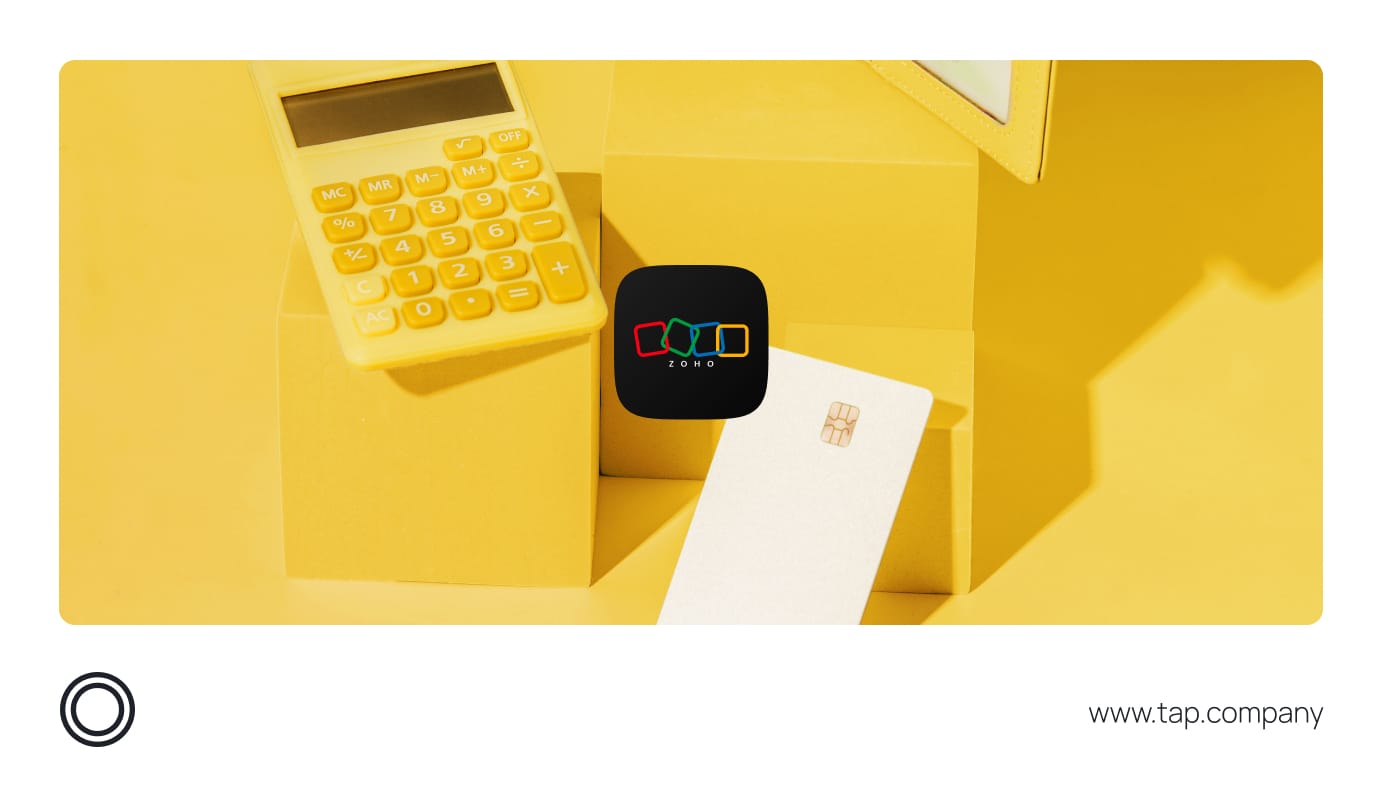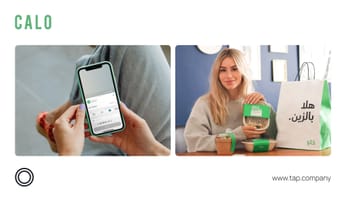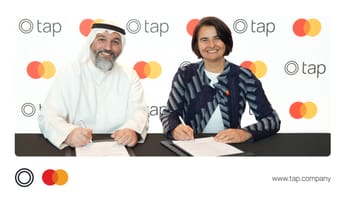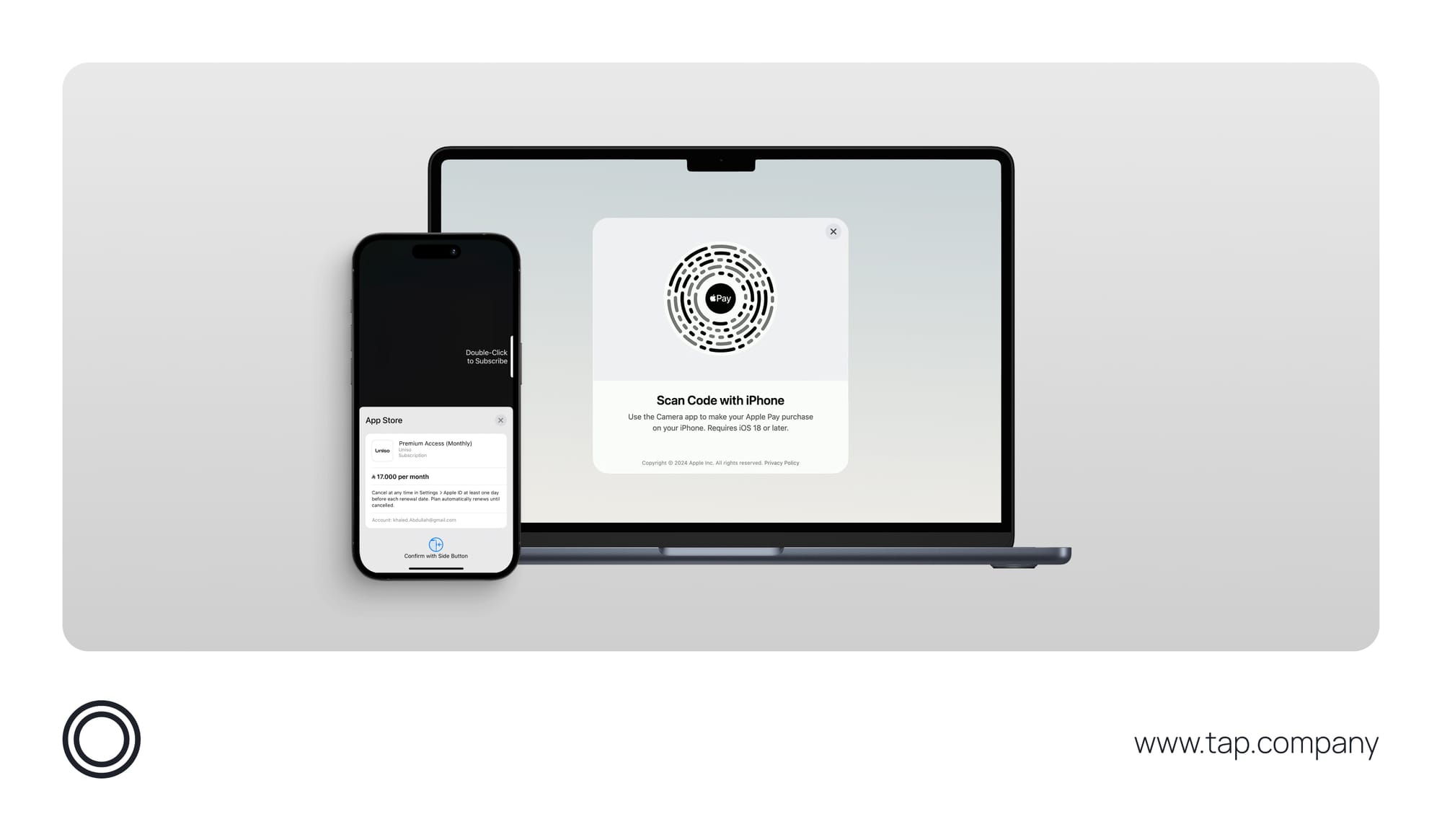
Apple Pay Now Available in Every Major Desktop Browser Including Chrome and Firefox
With Tap Payments, merchants can now offer Apple Pay regardless of which browser customers prefer.
Over 66% of users in MENA and around the world rely on Google Chrome for browsing and shopping. Yet until now, for many shoppers Apple Pay wasn't available on most desktop browsers, limiting merchants' ability to capture sales from millions of potential customers. That changes today.
Apple Pay is now live on Chrome, Firefox, and all other major browsers. This means merchants using Tap Payments can offer Apple Pay to every customer, regardless of their browser or device preference.

What Changed?
Apple Pay used to work only on Safari because Apple had browser restrictions. When users opened Chrome, Firefox, even on a Mac, the Apple Pay button didn’t show up.
Now Tap Payments supports Apple Pay’s new web-to-device feature. When customers use Chrome or Firefox, the Apple Pay button stays visible. Even outside Safari.
How Customers Use Apple Pay on Desktop
- Customer opens Chrome or Firefox on their desktop.
- Navigates to the merchant’s online store.
- Selects items and proceeds to checkout powered by Tap Payments.
- Chooses Apple Pay as the payment method.
- A QR code is displayed.
- The customer scans it with their iPhone.
- Approves with Face ID or Touch ID.
- The payment is completed instantly.
What Customers Need
- An iPhone running iOS 18 or later.
- Apple Pay is set up and activated on their iPhone.
- Any desktop or laptop device (macOS or Windows).
- Any popular browser: e.g. Safari, Chrome, Firefox, and many more.
Want to Enable Apple Pay?
If you’re already using Tap Payments and have Apple Pay enabled, you don’t need to take any action.
We’ve rolled out this update automatically. If a customer’s browser supports Apple Pay, they’ll now see it as an option for Apple Pay in all desktop browsers using a Tap Payments Checkout.
Why This Update Matters
This has been one of the most requested features from merchants across the MENA region. Now, with Tap Payments, you can offer Apple Pay to every customer, regardless of which browser or device they’re using.
That means:
- Higher checkout completion from Apple Pay users.
- Fewer abandoned carts due to manual card entry.
- A faster, smoother experience for Apple-first shoppers.
Want to offer Apple Pay on every supported browser and much more? Get in touch with our team today at support@tap.company or visit our website to get started.
Merchant Questions
- Will this new feature affect my current integration or checkout flow?
Not at all. The update runs in the background. Your current integration stays the same, no developer work is needed, and your existing checkout flow will now simply support more browsers. - Is there any difference in transaction fees or processing times when Apple Pay is used on Chrome or Firefox?
No, there’s no change. Whether customers use Apple Pay on Safari or on Chrome or Firefox, the transaction is processed the same way, securely and instantly, with the same rates and settlement times. - Can customers use Apple Pay on a desktop without an iPhone?
No, customers cannot use Apple Pay on a desktop without an iPhone.
To complete the payment, they need to:
- Have Apple Pay set up on their iPhone.
- Use their iPhone to scan the QR code that appears on the desktop screen.
- Approve the payment using Face ID or Touch ID on the iPhone.
The desktop acts as the browsing device, but the iPhone is required to authenticate and complete the transaction.